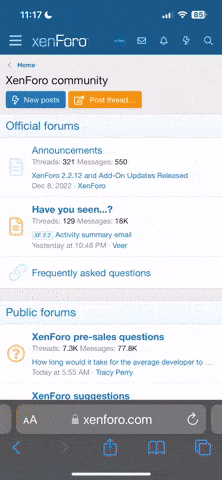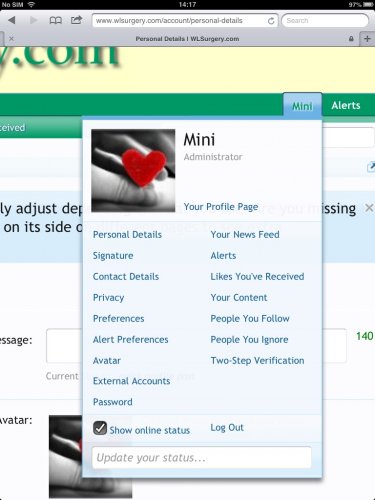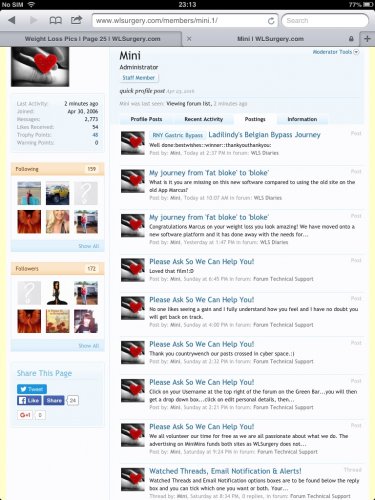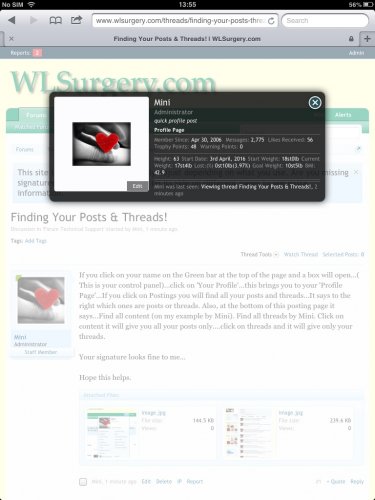If you click on your name on the Green bar at the top of the page and a box will open...( This is your control panel)...click on 'Your Profile'...this brings you to your 'Profile Page'...If you click on Postings you will find all your posts and threads...It says to the right which ones are posts or threads. Also, at the bottom of this posting page it says...Find all content (on my example by Mini). Find all threads by Mini. Click on content it will give you all your posts only....click on threads and it will give only your threads.
Your signature looks fine to me...
Hope this helps.
Your signature looks fine to me...
Hope this helps.