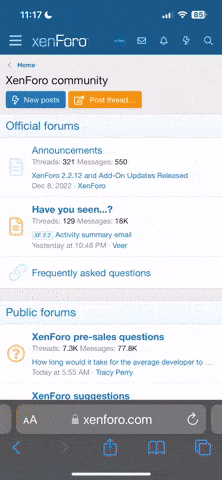Starlight
New Member
Not forum related but hoping someone can help.
Any pages I access by doing the www. bit in the address bar are not being stored anymore. It used to be when I clicked on the down arrow on the address bar all the pages Id previously typed in showed up. Ever since the PC muppet came to 'fix' my PC this hasnt happened, its driving me nuts. :cry:
Can anyone suggest whats happened AND how I fix it
Any pages I access by doing the www. bit in the address bar are not being stored anymore. It used to be when I clicked on the down arrow on the address bar all the pages Id previously typed in showed up. Ever since the PC muppet came to 'fix' my PC this hasnt happened, its driving me nuts. :cry:
Can anyone suggest whats happened AND how I fix it