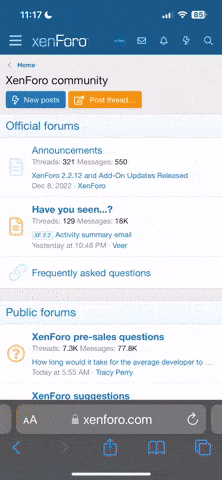kazz
New Member
Ok, firstly, let me just state that I am soooo not good with techo thingys!!
My sis bought me this MP3 player for Christmas, and apparently it holds 1400 songs (in the world according to Sony..... Sony : NW-S705F (NWS705F) : United Kingdom )
Apparently I have used 1.9GB of space, but only have 8 albums on it, which is completely bizarre....it should hold tonnes more than that but wont let me put anymore on....
Can anyone help me?! Dunno wat I am doing wrong!
My sis bought me this MP3 player for Christmas, and apparently it holds 1400 songs (in the world according to Sony..... Sony : NW-S705F (NWS705F) : United Kingdom )
Apparently I have used 1.9GB of space, but only have 8 albums on it, which is completely bizarre....it should hold tonnes more than that but wont let me put anymore on....
Can anyone help me?! Dunno wat I am doing wrong!