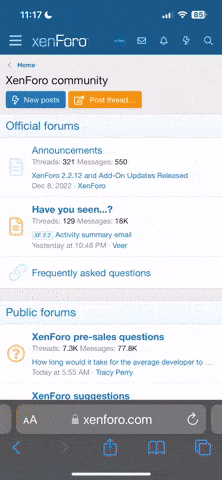If your interested in following a particularly interesting topic and want an email notification (all members are set to suscribe by default when they post on a thread or create a thread but they do not recieve an email when somebody responds just look in userCP).
This is how you suscribe to a thread.

In this screenshot it says unsuscribe, you can click that to unsuscribe to a thread, but if your not suscribed you can suscribe to it without posting on it. Click the "suscbribe to thread button".

Now you will see a page like this, with 2 drop down menus, the first gives you a set of options. The first one will look like this:

"No Email Notification" - Suscribe to thread, puts it in your usercp but does NOT send you any notification
"Instant notification by Email" - Sends you an email as soon as there is a responce on the thread
"Daily updates by Email" - Sends you an email at the end of the day
"Weekly updates by Email" - Sends you an email at the end of the week
All options put the threads inside your UserCP.
The other drop down lets you specify which personal folder to put it in.

Another tutorial will show you how to create folders and manage subscriptions from your usercp.
Once you choose your options, click Add Subscription. You will be brought back to the thread you were on after click that.
This is how you suscribe to a thread.

In this screenshot it says unsuscribe, you can click that to unsuscribe to a thread, but if your not suscribed you can suscribe to it without posting on it. Click the "suscbribe to thread button".

Now you will see a page like this, with 2 drop down menus, the first gives you a set of options. The first one will look like this:

"No Email Notification" - Suscribe to thread, puts it in your usercp but does NOT send you any notification
"Instant notification by Email" - Sends you an email as soon as there is a responce on the thread
"Daily updates by Email" - Sends you an email at the end of the day
"Weekly updates by Email" - Sends you an email at the end of the week
All options put the threads inside your UserCP.
The other drop down lets you specify which personal folder to put it in.

Another tutorial will show you how to create folders and manage subscriptions from your usercp.
Once you choose your options, click Add Subscription. You will be brought back to the thread you were on after click that.