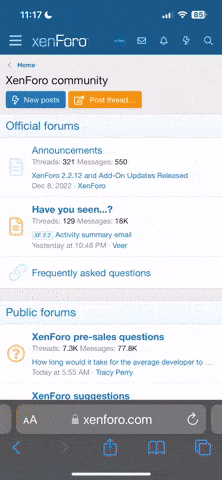The navigation bar is very useful, it contains information such as new posts since your last visit, any new reputation points you have gotten, your mood, links to the arcade, members list and so on so forth.

This is the navigation bar (navbar for short). This is what it looks like on the home page.
You can use this bar to figure out where you are on the forum.

See the difference between the two bars? One is showing you are on the home page the other is showing that you are in the Cambridge Diet forum.
Here is another:

Know where you are? Your in the cambridge diet returners sub forum. The navbar also has links to return to forums that are above the one your in, in this case the Cambridge Diet forum.
Use the navigation bar to know where you are on the site, and to make sure what you are posting is relivant to that particular forum!
The navigation bar also has a button called quick links.

These are very useful, in particular the "edit signature/edit profile/edit options"
My personal favourite is the "buddy list".

The buddy list is explained in another tutorial.

This is the navigation bar (navbar for short). This is what it looks like on the home page.
You can use this bar to figure out where you are on the forum.

See the difference between the two bars? One is showing you are on the home page the other is showing that you are in the Cambridge Diet forum.
Here is another:

Know where you are? Your in the cambridge diet returners sub forum. The navbar also has links to return to forums that are above the one your in, in this case the Cambridge Diet forum.
Use the navigation bar to know where you are on the site, and to make sure what you are posting is relivant to that particular forum!
The navigation bar also has a button called quick links.

These are very useful, in particular the "edit signature/edit profile/edit options"
My personal favourite is the "buddy list".

The buddy list is explained in another tutorial.