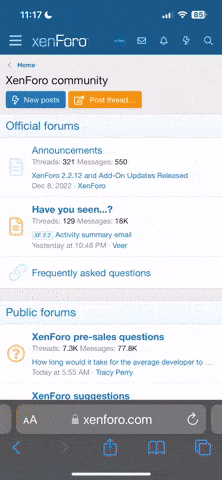-
Hi, If you cannot get into the site, be sure to Contact Us. Please be advised that the app is no longer in use!
You are using an out of date browser. It may not display this or other websites correctly.
You should upgrade or use an alternative browser.
You should upgrade or use an alternative browser.
HELP PLEASE
- Thread starter Needs2losealot
- Start date
Dione
wants to be a yummy mummy
Hi Pierce how are you? I havent pestered you for a while so i thought i would tonight lol
I have some pics on my profile titled fat me & me halfway through. I want to merge 1 of each into 1 pic so i can compare the dofference in weight but i do not know how to do it. Can you help? xx
I have some pics on my profile titled fat me & me halfway through. I want to merge 1 of each into 1 pic so i can compare the dofference in weight but i do not know how to do it. Can you help? xx
Unfortunatly this is not easy, I don't know of any websites that will do it. If anybody knows one that would be great.
People use programs like photoshop to join the images.
If your putting it onto the forum, just copy the link of each picture and paste it into the box when writing the post, then press backspace once, this does put images side by side.
Pierce
People use programs like photoshop to join the images.
If your putting it onto the forum, just copy the link of each picture and paste it into the box when writing the post, then press backspace once, this does put images side by side.
Pierce
sunnycupcake
New Member
im trying to set up my profile , every time i try its saying i have insufficient user privileges ????? Im not the most tech minded of people lol. could use some help please
im trying to set up my profile , every time i try its saying i have insufficient user privileges ????? Im not the most tech minded of people lol. could use some help please
If you look to the left side under where your avatar should be you will see your post count which is 17... You need 20 to put up an avatar and 50 to see your profile and others...
:sign0144:When you are a newbie
You are in a group which has no avatar, limited signature space, no Private messaging other members, no sending email to other members and you cannot upload images to the gallery.
Members can post weight loss ticker link into your signature on joining.
Here is a link with step by step instructions to show you how to do it...
http://www.minimins.com/tutorials/19...ctory-com.html (How to setup a weight loss ticker on Tickerfactory.com)
You need the bb code here for ticker and graphics to work.
When you reach 20 posts you get avatar privileges and a larger signature space and can upload images to the gallery.
When you reach 50 posts, you get even more signature space, and private messaging and emailing is enabled.
You need at least 50 posts for your profile page.
You also need 50 posts to post links. You may not post links to personal business sites or personal websites with advertising or websites that are in competition with MiniMins.
I hope you understand the privileges that you will receive for being a long term poster.
http://www.minimins.com/introductions/46674-new-members-guided-tour-minimins.html
You see at the left, top and bottom of the forum(lipotrim/cambridge diet etc) where the list of threads are you want to post there is a "New Thread" button?
It also beside the post reply button when your looking at the thread its self. Your reply will be in the same section as the thread you were reading.
Pierce
It also beside the post reply button when your looking at the thread its self. Your reply will be in the same section as the thread you were reading.
Pierce
Similar threads
- Replies
- 4
- Views
- 1K