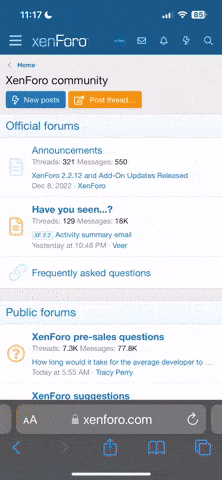Hi there i was wondering how i would know when i reached 50 post so i can add a picture to my profile also i was wondering where i had my ticker so it goes on automatically to my post like my signiture does i only joined yesterday so i am new if anyone could help me i would really appreciate it 


-
Hi, If you cannot get into the site, be sure to Contact Us. Please be advised that the app is no longer in use!
how do i know when i have reached fifty posts
- Thread starter delly1986
- Start date