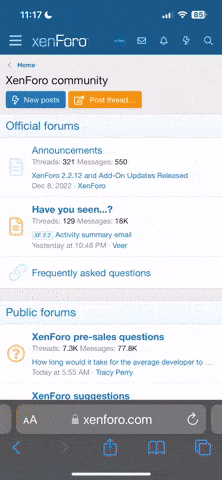I did some researching, and this one is for all the handsom and darling people we have on this site!
As most of you know, theres a site that allows you do to a virtual model. For those who do not know it its:
http://www.myvirtualmodel.com
So here are the instructions to setting your AVATAR as your virtual model
Step 1: Go to any retailer that has the MVM feature.
Step 2: Sign in with your MVM account.
Step 3: Right click on your model and choose the "properties" option.
Step 4: Right click on the address that starts with "http://model.mvm.com/compositor?" and choose "select all".
Step 5: The entire address should now be highlighted. Right click on the selected URL and choose "copy".
Step 6: Go to MiniMins.com and sign in
Step 7: Go to userCP
Step 8: Click into the box under Enter Avatar URL:
[Note: In order for this to work, you must see .lpf at the end of the entire address.]
Step9: Right click->Paste , and click save
you should now have a my virtual model as your avatar!
Pierce
As most of you know, theres a site that allows you do to a virtual model. For those who do not know it its:
http://www.myvirtualmodel.com
So here are the instructions to setting your AVATAR as your virtual model
Step 1: Go to any retailer that has the MVM feature.
Step 2: Sign in with your MVM account.
Step 3: Right click on your model and choose the "properties" option.
Step 4: Right click on the address that starts with "http://model.mvm.com/compositor?" and choose "select all".
Step 5: The entire address should now be highlighted. Right click on the selected URL and choose "copy".
Step 6: Go to MiniMins.com and sign in
Step 7: Go to userCP
Step 8: Click into the box under Enter Avatar URL:
[Note: In order for this to work, you must see .lpf at the end of the entire address.]
Step9: Right click->Paste , and click save
you should now have a my virtual model as your avatar!
Pierce