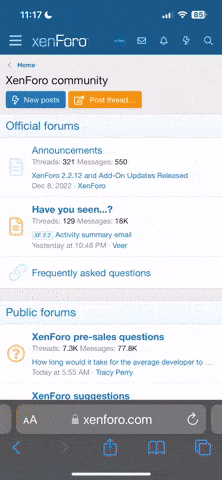Setting Up Social Groups.
You can create an invite friends into your social group.
Go to User CP click social groups on the left menu bar.
At the bottom of that page you have a button to create new group.
Give the group a name and description and then set the group type to invite only and then click save.
You have group options to enable albums and messages.
The person who sets it up can invite members to join it.
Any further questions please ask.
Again this is Super mods and Above can see it and only those you invite in will be in the group.
Love Mini xxx
You can create an invite friends into your social group.
Go to User CP click social groups on the left menu bar.
At the bottom of that page you have a button to create new group.
Give the group a name and description and then set the group type to invite only and then click save.
You have group options to enable albums and messages.
The person who sets it up can invite members to join it.
Any further questions please ask.
Again this is Super mods and Above can see it and only those you invite in will be in the group.
Love Mini xxx