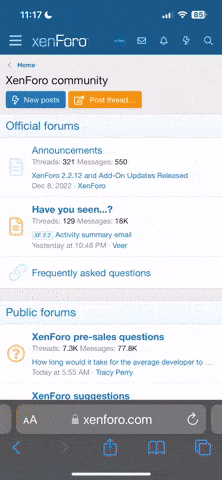Here's a few things you might not of spotted!
Thread Rating!
There's a drop down called "Thread Rating", you can use it to rate others threads, for various things, like if a person is doing well on their diary thread, or the user has posted good information, or its "useful in its context"
It will show as a star rating beside the title to their thread in the thread listings page.
 - This is the highest rating - 5 Stars.
- This is the highest rating - 5 Stars.
There's also something called user rep/reuptation!
Reputation comment icon:

This is to give someone reputation because you liked their post.
What is reputation?
Reputation are the green boxes that come up beside your name. The more green boxes the more reputation points that user has received.
For more information visit: http://www.minimins.com/introductions/46674-minis-guided-tour-minimins.html
How do you find your own reputation comments?
Click "UserCP" at the top right (logged in and registered users only).
Scroll to the bottom of this page and you should see a box marked "Reputation Comments".This box has you're received reputation comments.
Last but not least:
Report Unsuitable Post
This Icon:

This reports a post being unsuitable content for MiniMins. This alerts the MiniMins Moderators to the post, who will then take a suitable course of action.
Pierce
Thread Rating!
There's a drop down called "Thread Rating", you can use it to rate others threads, for various things, like if a person is doing well on their diary thread, or the user has posted good information, or its "useful in its context"
It will show as a star rating beside the title to their thread in the thread listings page.

There's also something called user rep/reuptation!
Reputation comment icon:

This is to give someone reputation because you liked their post.
What is reputation?
Reputation are the green boxes that come up beside your name. The more green boxes the more reputation points that user has received.
For more information visit: http://www.minimins.com/introductions/46674-minis-guided-tour-minimins.html
How do you find your own reputation comments?
Click "UserCP" at the top right (logged in and registered users only).
Scroll to the bottom of this page and you should see a box marked "Reputation Comments".This box has you're received reputation comments.
Last but not least:
Report Unsuitable Post
This Icon:

This reports a post being unsuitable content for MiniMins. This alerts the MiniMins Moderators to the post, who will then take a suitable course of action.
Pierce