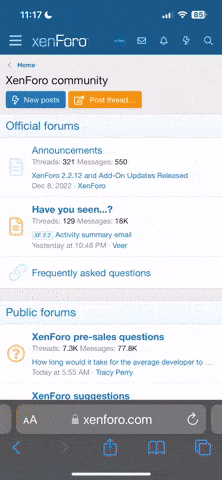The 'Thanks' button is found on the bottom right of other members posts to give 'Thanks' if you like what they have posted. It will appear in a little box under their post. To read it click on 'Show me' and it drops down and you can see the list of people who have given 'Thanks'.
If you hit the 'Show me' again it will close the box.
The 'Thanks' option is in addition to giving rep, but as you have to spread your rep around and in the meantime a post might come up that you want to acknowledge.
[STRIKE]
You have to have 50 posts to avail of this 'Thanks' system.
[/STRIKE]
Permissions have changed and the 'Thanks Button' is now available to all newbies.
Posts more than three days old can no longer receive 'Thanks' but they can still receive reputation.
You will not find a 'Thanks' button on your own posts as you cannot give 'Thanks' to yourself.:thankyou:
Last edited: